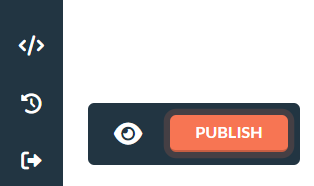If you want to publish your page, you have to click the publish icon in the bottom left corner of the editor.
After you click this icon you will be to the publish page. On this page you will be able to publish your page but also change your domain name. Or set a custom domain.
After you have published your project you will see the following message
When you click "Change subdomain name" You can change the URL of your page. Please note that you can only change the first part. If you want your page to appear on your own domain name please read this article