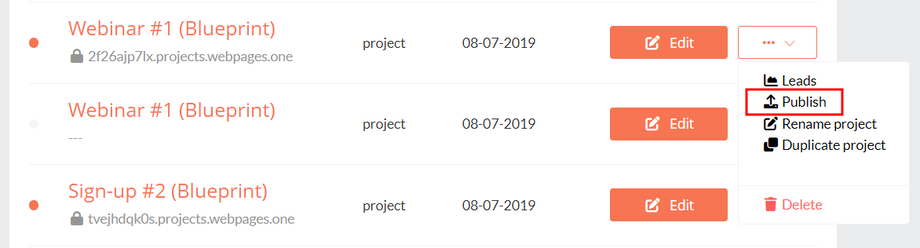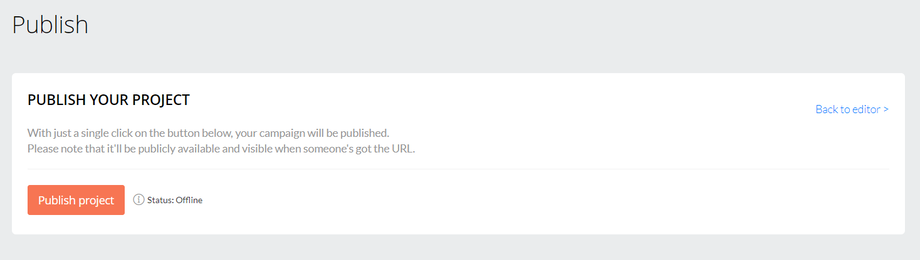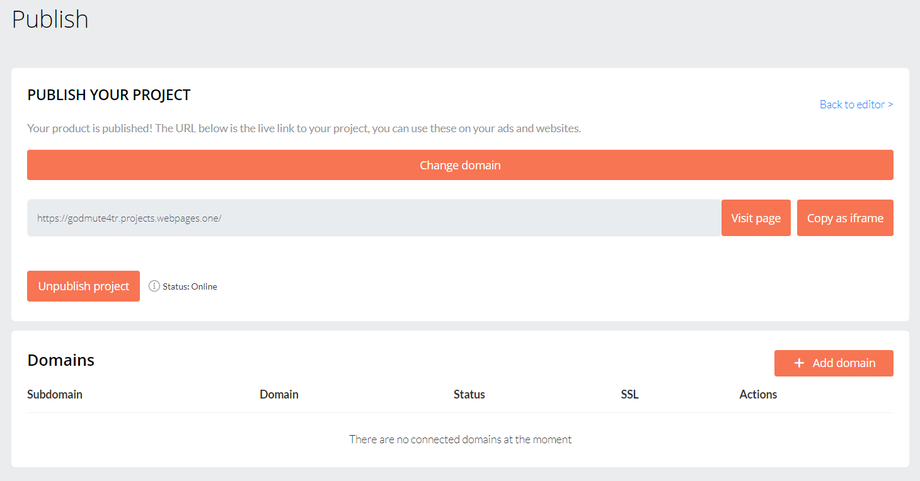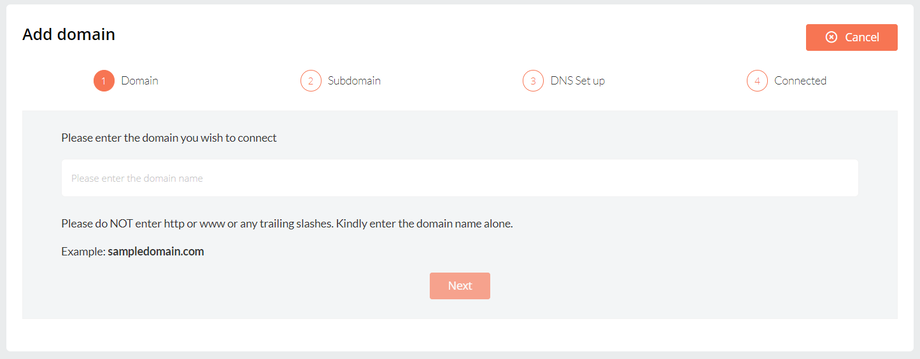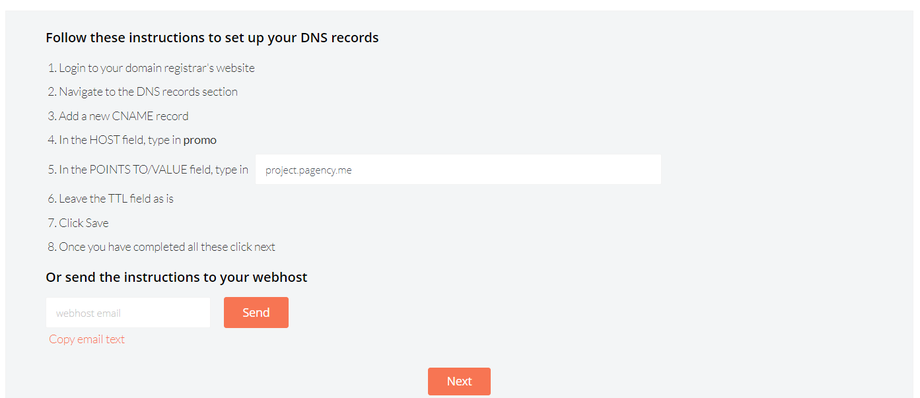If you publish on your own domain the steps you need to take are the same as publishing on a sub domain. However it is not possible to add a CNAME to a root domain. Therefore the final steps are a little bit different
First go to the projects screen first and find your page there. Click on "Actions" and then on "Publish"
If your campaign is not yet published, publish it first by clicking on the "Publish project" button.
After you have published your page you will be able to find a button where you can add your own custom domain name or sub domain name.
After clicking this button you can enter a domain name and a subdomain name.
After that you should follow the steps within FastPages to set up the DNS records. If you can't follow these instructions you can also directly send these instructions to your webhost.