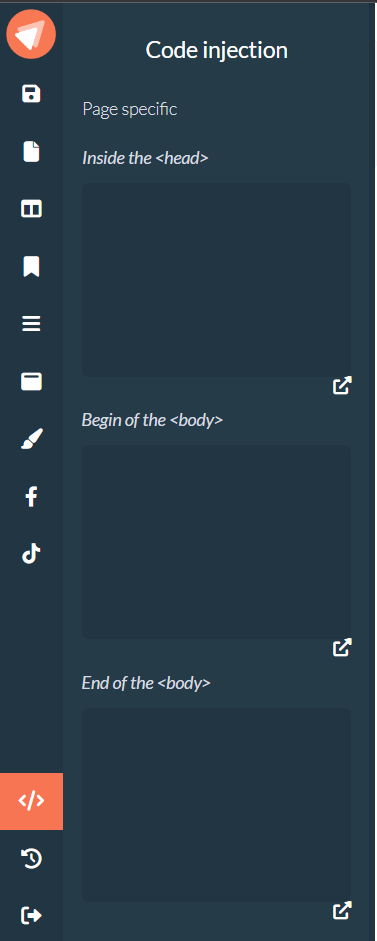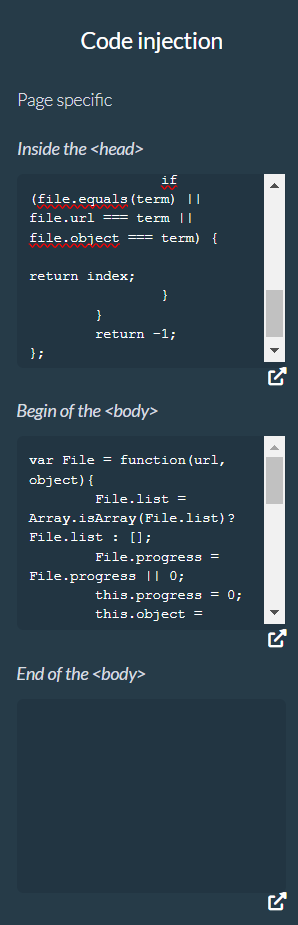With code-injection, you are able to inject your own CSS and JavaScript code. To insert code-injection you need to click the embed icon in the left side panel.
When you have clicked this icon the following menu will pop up. In the "code-injection" menu you are able to inject your own codes into a different part of your website. There are 3 spots in which you are able to insert your codes. Check the example below:
Note: Your changes will only be visible on your published page!