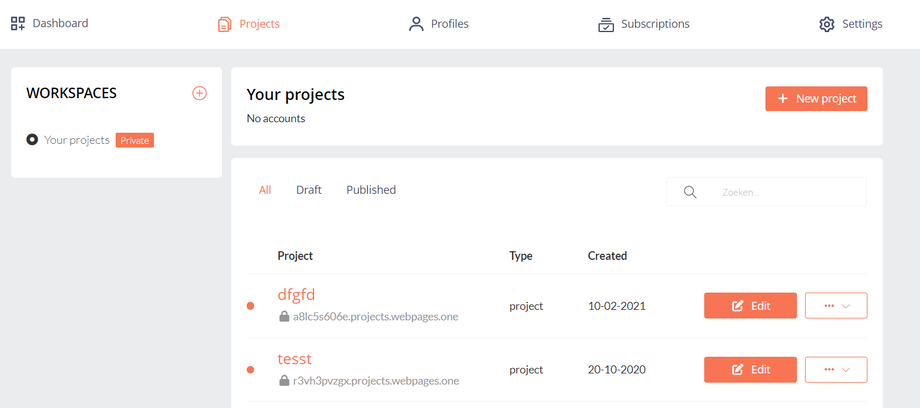When selecting the Projects options in your dashboard, you can easily see all your landing pages. Here we will go over the different functions in this board:
- The big orange dot in front of the project tells you if a project is published or not
- By clicking on Edit, you start editing your campaign
Click on the button with three dots to see the following functions:
- Leads: here you will find every form submit, and also the possibility to download a csv file
- Publish: you will be taken to the publish screen
- Rename project: Here you can change the name of how your project shows up in your dashboard
- Duplicate project: copy your entire project to use it again
- Delete: if you delete a project it will be lost, we can't retrieve it anymore