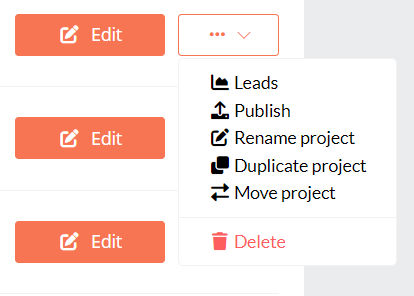Never miss any leads again, deliver them straight into your mailbox!
After your form/quiz receives new leads, they will be send to you immediately.
To enable this feature, go to your projects, select "Leads" from the dropdown menu hidden under the button with three dots. You can enter the email address where you would like to receive your lead notifications here.
Please note that this feature will only become active after you have set your SMTP credentials in your agency.