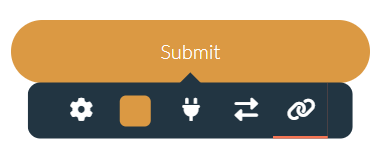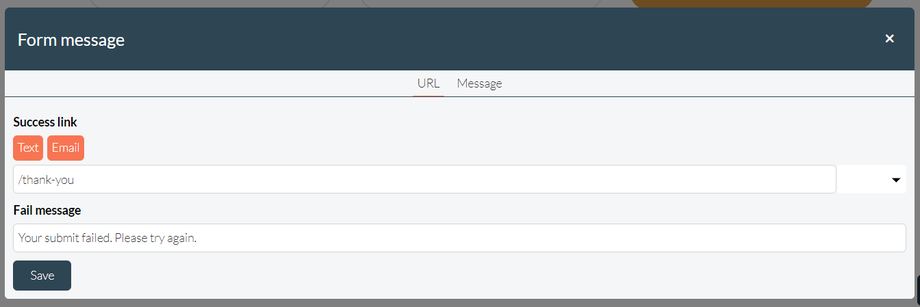It is possible to add a thank you page on successful form submit. In this way you can lead your customer to a complete funnel. To do this, go to the editor first and add a form to your page using one of the plus buttons and clicking "Form".
After you have done this you will have a form added to your page.
To add a thank you page click on the button in a form, and click on the chain icon.
This chain icon will lead you to a Form Message popup where you can select to divert the user to a different URL to thank them, or you can only show a message. You are also able to add a Fail Message for when the user has entered something incorrect.