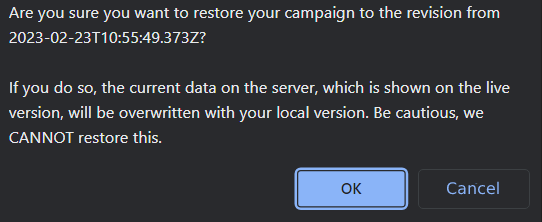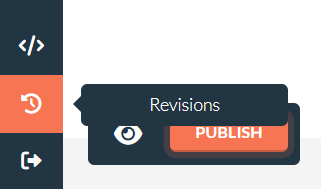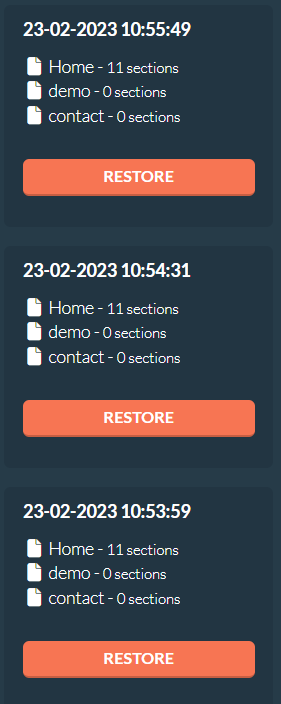Every 5 minutes FastPages will make a copy of your current project. You can find these copies under the clock icon in your left side panel.
If you click here and click the Restore button, you will go back to that version of your project.
Before restoring you have to accept the alert button telling you that this process can not be reverted. This is also the case we will never be able to revert to your latest version if you do this.