To make a pop-up please first add a button to your page and click on the button. Once clicked you will see the following options:
When clicking on the chain icon, you can see that you can let the button link to another link, another page, another page-section or to a popup. Click popup and then click the plus icon to add a pop-up, you will see the following screen: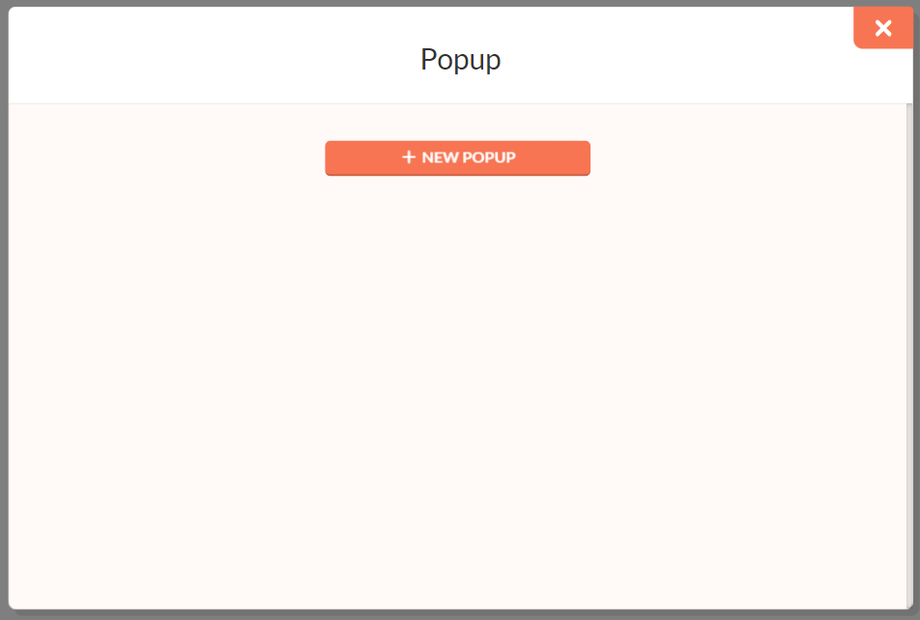
Click new pop-up and choose your pop-up, you have now added a pop-up to your button. You can now change anything on the pop-up just as you would do on the page: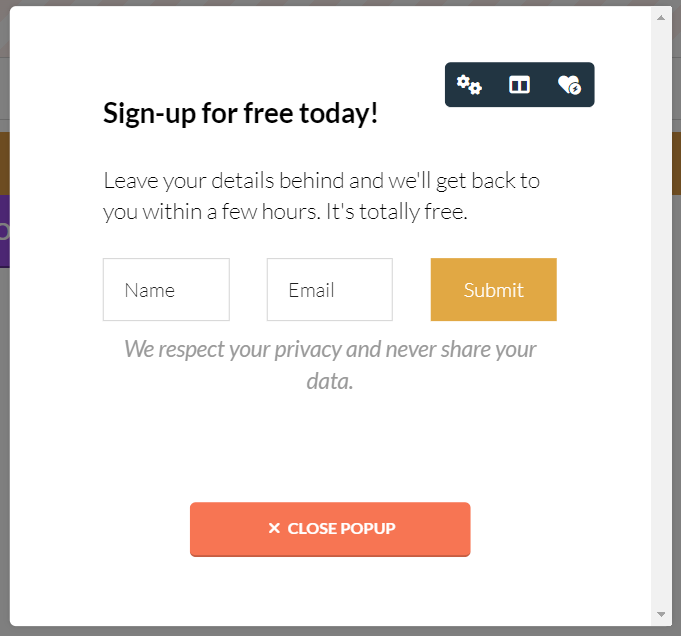
After you have closed the pop-up and want to edit it again, just click the button once more. Click on the chain icon again and then click the pencil icon.

