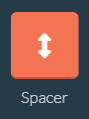After you have clicked to add a spacing element, you will see that a new space appears looking like these white stripes.
You can add as many spacing elements as needed to give more spacing to a certain area of your section. The spacing is especially useful when you want an item to appear on the bottom or top of a section.
Please note that the stripes are only visible to you and not to the user