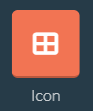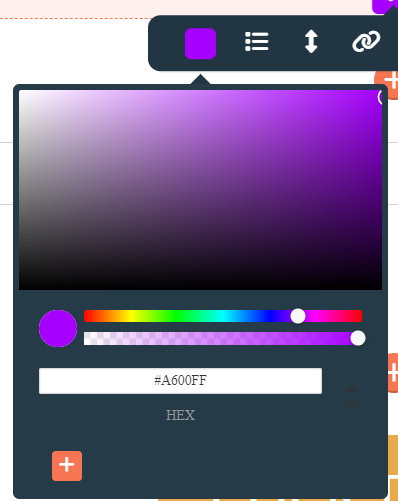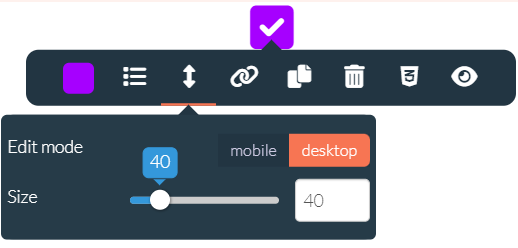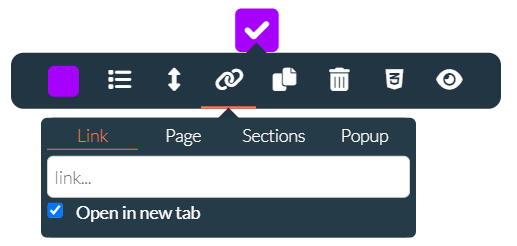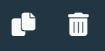With this option you are able to add different type of icons from our icon gallery.
With the color block, you can change the icon's colours.
With the list icon, it opens the icon gallery where you can change to a different icon. When you search with the option "search icons" you are able to search any icon you want.
With the arrow icon you can edit the size of the icon for both the desktop and the mobile version.
With the chain icon, you can add a hyperlink to the icon. This hyperlink can send the user to a specific URL, a different page from within your project, any section on the current page or a popup can appear.
With the duplicate and trashcan icons, you can duplicate or delete your icon.